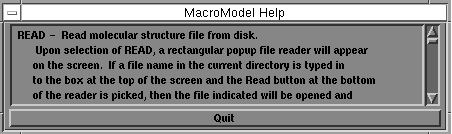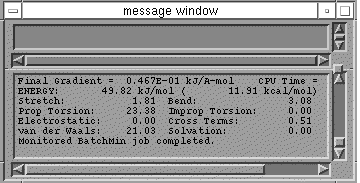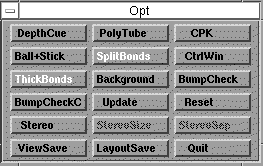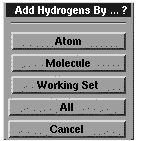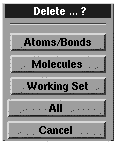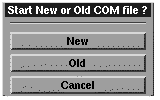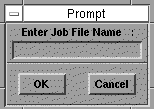Before you start, read the indigo coloured documentation on the
use of workstations. You will be using the Silicon Graphics
workstations in room 336B, and you will need a valid user
identification and password. These are available on printed
forms from the General Office. When you initiate MacroModel
from the "Applications menu", a number of "windows" will appear
in the screen. The largest is the molecule drawing area, and to
the right of it are the main command windows. In addition, a
number of menus "pop-up" in response to certain commands.
The mouse buttons invoke different actions on these various
windows.
- The left mouse button is used to "focus" a window, ie
establish communication between it and the keyboard from
which file names etc can be typed, and to select individual
menu items.
- The middle button is used to rotate the molecule in the
drawing window. The sense of rotation is selected from the
main button windows by clicking on ROT X (or Y or Z). By
default, both ROT X and ROT Y are selected, and moving the
mouse whilst holding down the middle button will rotate the
molecule about these two axes. To reset the default, "double
click" on ROT X.
-
The right hand button is used to bring help. For example,
clicking with this button on a menu item opens up the Help
window, with suitable comments. If more text than fits the
size of this window is present, use the "scroll" bars and
the left hand button to view the rest of the text;
One window always present is the message window. Here are
reported numerical results of various calculations and
other information of relevance.
The most important menus are the three shown below. You
switch from one to the other by clicking with the left
button on INPUT, ENRGY, or ANLYZ, and you will need to use
them in that order. You will only need to use a few of the
menu items, but feel free to experiment with the
others!
An options menu is invoked by clicking on OPT in any of the
three main menus. You can switch ie CPK models on at any
time, but be aware it slows things down considerably;
- To start a carbon chain, click DRAW in INPUT and click on
the molecule window with the left mouse button to start a
chain. You can rotate the structure whilst building by
pressing the middle mouse button and "dragging" the mouse
around. In this way, you can impart a realistic 3D component
to the molecule you are building. Pressing the right mouse
button enables you to "translate" the molecule without
rotating it.
- There are some organic "templates" defined on the INPUT
menu. If these are more appropriate, select one of these
instead of DRAW and position it in the middle of the screen.
Other templates can be introduced by selecting PEPTID, NUCLEI
or CARBO from the menu.
-
To continue building up a chain, move the cursor and press
the left button again. A line will appear on the screen,
representing a C-C bond. If you have a template to which
you want to attach a chain, select DRAW, and position the
cursor at the atom you want the chain added to. This may
create a pentavalent carbon, and you will have to use H DEL
(see below) to delete eg a hydrogen and H ADD to add
them. If you click once on these two menu items, the action
performed will be on a single atom only, but if you
double-click, a new menu pops up with several
options;
Quite a number of menu items are of this kind.
- Continue building up the chain. If you want to close to a
cyclic compound, position the cursor accurately on the first
atom. If you want a double bond, back-track to the previously
positioned atom in the chain.
- One frequently needs to break the chain, ie to
lift the imaginary pen you are drawing with off the paper,
such as when returning to a previously defined single bond to
turn it into a double or triple bond. To do this, simply
select DRAW again. To enter carbon side-chains, first select
DRAW, then point to the carbon carrying the side chain and
then start building up a new chain. After this chain is
complete, the "pen" must be lifted off the paper as described
above. Complete all the basic skeleton of the molecule in
this manner, representing all heteroatoms by carbon at this
stage.
- To substitute any carbon atom by a heteroatom, left click
on the heteroatom in the INPUT menu, then point to the carbon
to be substituted. If you want to insert say four oxygen
atoms, point to O on the menu, then to each of the four
carbon atoms in turn.
-
To delete a specified atom, click on DELET once, then point
to the atom to be deleted, or to the middle of a bond if
you want to change a double into a single bond. Double
click to get options;
To remove a single bond, you have to first turn it into a
"zero order" bond (used for weak complexes, transition
states etc) and then delete the zero order bond.
- If the structure you are drawing is too big for the
screen, it can be rescaled by selecting the SCALE option.
Clicking SCALE twice rescales to exactly the size of the
screen. Alternatively, if you want to magnify part of
structure, select CLIP and point the cross-hair at the bottom
left and top right of the region of the molecule to be
magnified.
- Carbon chains so drawn have no hydrogens, whereas
templates do. Very probably at this stage, the carbon
valencies are not correct, most missing hydrogen and the
templates may have too many. To ensure correct valency,
double click on H DEL and then on H ADD to ensure the correct
valencies. If these are wrong, the program will not minimise
the structure correctly.
-
When the basic elements of the structure are complete,
select the ENRGY menu. Several default options are selected
automatically, including the MM2 force field. Click on
another force field if you want tho change this option.
Select START to commence geometry optimisation. You will be
asked to enter a COM file name. If you are performing a
calculation for the first time, select New. If you have
such a file from a previous run, select Old. In the former
selection, you will have to type the name of a file. Notice
that the keyboard is only active for this purpose if the
cursor is positioned over the rectangular box in which the
file name is entered.
From now on, information about the state of the
optimisation appears in the message window. If that window
is obscured (e.g. by the Options window) you may have to
move it by pressing the left mouse button on the top bar of
the window and "dragging" the menu to a new location..The
geometry on the screen will be updated as the optimisation
proceeds, giving some idea of how the shape of the molecule
is changing. If your 3D sketching has not given the program
a good enough indication of the three-dimensional structure
of the molecule, the optimisation may not converge to a
sensible answer. Alternatively, your starting point may
converge to the wrong conformation (such as boat rather
than chair in a cyclohexane ring).You have to select the
INPUT option to make appropriate alterations, and minimise
again. Several cycles of this may be needed before a
satisfactory result is obtained. You should particularly
check that you have the correct stereochemistry. For
example, if you think you are working with a cis-alkene,
make sure the program has not rearranged it to a
trans-alkene when you were not looking! There are also some
'local minima' in the MM2 or 3 potential energy surface
which have very high energies. If an energy makes no
'chemical sense', you should look very carefully at the
geometry.
- When optimisation is complete, you are now ready to
calculate parameters such as bond lengths, angles etc. Select
ANALYZ and use ADIST, BANGL or DANGL to obtain bond lengths,
angles or torsion angles, or NMR to obtain NMR coupling
constants. Record all the energies in your laboratory
notebook, since there is no easy way of printing the
values.
-
Save your work using WRITE. Place the mouse cursor in the
first rectangular entry window (just below the Write
caption) so that a
type cursor appears and type a name in from the keyboard.
If the mouse cursor is not positioned there, you will not
be able to enter a name. Then click on Write.
-
If you are calculating a series of structures, it is easier
to use the previous structure as a template for the next,
rather than starting from scratch. However, there are some
problems in doing this that you might encounter. If you add
a double bond to a structure with hydrogens in place, it is
possible to arrive at a pentavalent carbon atom. Make sure
that you delete any hydrogens associated with a double
bond, and than add them all again with the ADD H option. If
in doubt, you can delete ALL hydrogens by selecting H DEL
and add using ADD H. If for whatever reason, you suspect an
energy or a structure you might have obtained might be too
high, then redefine the molecule and re-optimise. The
"variation principle" applies, ie the lowest energy is the
most correct. It is also possible to get variation in final
energies of +/- 5 kcal if the molecule has several possible
conformations, since the minimisation does not always find
the lowest energy form. MacroModel in fact has some very
sophisticated options (Multi-conformer searching,
Monte-Carlo minimisation, Molecular dynamics) to overcome
these problems, but these are beyond the scope of the
present technique.
-
To obtain plots of your final optimised structures, select
the PDB option in the WRITE menu. The file will be written to what corresponds
to your network drive (Windows or Macintosh). It can be opened on these systems
using a variety of programs, including RasMac, WebLabViewer, MacMolPlt (Mac only),
JMol, MacSpartan (Mac only) etc. In the file navigation dialogs, you should select
this network drive first before attempting to open the file. Most of these
programs allow you to save an appropriate image of the molecule for inclusion in
your report. You can also try selecting the molecule, copying and seeing
if it pastes into Word or other word processor.
Back to Experiment
Macromodel
home page for further info